August 8, 2015 edit: Hey folks, Pinterest has changed their analytics. Here’s the resource I used to update mine: https://help.pinterest.com/en/articles/pinterest-analytics. And for what it’s worth, I realized a lot of you were looking for info and stumbling across this through using them so they’re worth paying attention to!
Pinterest has rolled out Pinterest Analytics. To add it to your site in order to see what’s getting pinned, you need to verify your site. Here’s the instructions for doing so.
Pinterest Analytics
Some notes: even after I’d verified, Analytics wasn’t appearing in the upper right-hand corner as specified. I logged out and back in, and then chose the “Switch to the New Look” option. At that point, I went back and read the instructions and realized Analytics will not work until you have switched over to the new look, which to me seems pretty similar to the old look.
I didn’t see any data on there at first, just the message, “We don’t have any data yet! Please wait for us to calculate it for you,” but I could see the options: Site Metrics, Most Recent, Most Repinned, and Most Clicked, as well as an Export button (always so handy). A day later, the same message was still displaying, but when I drilled down to look at the past seven days, I found I did have some data for the time since I’d validated my website. Pinterest Analytics aren’t semi-real time, the way Google Analytics are. Today’s data is not available until tomorrow.
Site metrics Pinterest will show you, along with my scores for the first few days:
Pins/Pinners:
Pins is the number of times people have pinned from your site, i.e. bookmarked a particular page by pinning an image from it. Pinners is the number of people who have done this. So these are people who are not accessing your site through Pinterest (at least they don’t have to be), but who are using Pinterest to save bookmarks. I a single individual pinned five pages from your site, pins would be five, pinners would be one.
- Day one: 1 pin from 1 pinner
- Day two: 0 pins, 0 pinners
- Day three: 0 pins, 0 pinners
- Day four: 0 pins, 0 pinners
- Day five: 5 pins, 3 pinners
Repins/Repinners:
Repins is the number of times your content was repinned, meaning someone saw a page that had already been pinned on Pinterest and decided to save it to one of their boards. Repinners is the number of people who did this. So if someone pinned two pages, and one person repinned both of them, repins would be two while repinners would be one.
- Day one: 0 repins, 0 repinners
- Day two: 10 repins, 10 repinners
- Day three: 2 repins, 2 repinners
- Day four: 2 repins, 1 repinner
- Day five: 3 repins, 3 repinners
Impressions/Reach:
Impressions is the number of times your image(s) appeared to someone on Pinterest, either in the main feed or through viewing a board or search results. Reach is the number of people who saw one or more of your image. I’ve bolded day five’s result, which surprised and pleased me.
- Day one: 247 people saw 474 total images
- Day two: 324 people saw 1063 total images
- Day three: 242 people saw 1347 total images
- Day four: 159 people saw 247 total images
- Day five: 856 people saw 2957 total images.
Clicks/Visitors:
Clicks is the number of times people clicked on an image and viewed your site. Visitors is the overall number of people who did so.
- Day one: Three images were clicked on, each time by a different person. As a note of interest, Google Analytics claims only one visitor from Pinterest that day.
- Day two: Eight images, eight different visitors. (Google Analytics reports 6.)
- Day three: Twelve images, one visitor. (Google Analytics reports 4.)
- Day four: Two images, two visitors. (Google Analytics reports 2.)
- Day five: Three clicks, three visitors. (Google Analytics reports 3 as well.)
Factors that might have affected those numbers:
- Day three: I re-organized my boards so one with a lot of links pointing back to my site was in the top row. I submitted that board as a StumbleUpon bookmark. And I made one of my boards, fabulous female protagonists, a group board and invited some other people to pin to it.
- Day four: I was completely absent from Pinterest activity.
- Day five: I pinned a new piece from my site onto a personal board that collects similar pieces from my site.
The most repinned images are images attached to pieces with interesting content. The most repinned one is also one of the most popular pages on my site, 5 Things to Do in Your First 3 Paragraphs. This emphasizes one of the most important points for anyone working with SEO and web traffic stuff: good content is the most crucial thing.
And it’s also interesting to note the discrepancies between what Pinterest and Google Analytics is reporting, which emphasizes something about this sort of investigation: the numbers may be fuzzier than you think they are.
So why would you want to know any of this? Mainly to know if Pinterest is a successful way to drive traffic. It looks to me, based on this, that it’s quite capable of driving traffic and I really like those (relatively) high Impressions/Figure. Beyond that, it’ll let me know if some images are consistently getting pinned more often (or less often) so I can try to figure out why in order to use that knowledge when employing images in the future.
Why be interested in Pinterest as a social medium overall? Well, the jury’s still out in some ways. But it offers a chance to organize information in a new way. I’ve been planning to write up all my class descriptions on the blog and add them here, for example. There’s also some weird gender stuff going on around popular perceptions of it that someone needs to take apart (imo). Here’s an infographic about who’s using Pinterest.
Are you using Pinterest? If so, how do you use it?
Recent Social Media Links of Interest:
WordPress is looking to the future and will be doing more content curation. A lot of folks are hosting their blogs on WordPress and may want to look and see what has a chance of affecting them.
Facebook Changes: Facebook’s redesigned their news feeds. What are they and how do they affect reaching readers? Facebook’s also acquired storytelling social network Storylane.
Twitter: A guide to some Twitterspeak, some instances of which I’m not convinced are actually used by anyone.
On the tools side of things, I’ve been messing with Followerwonk. I’ll write that up next week.
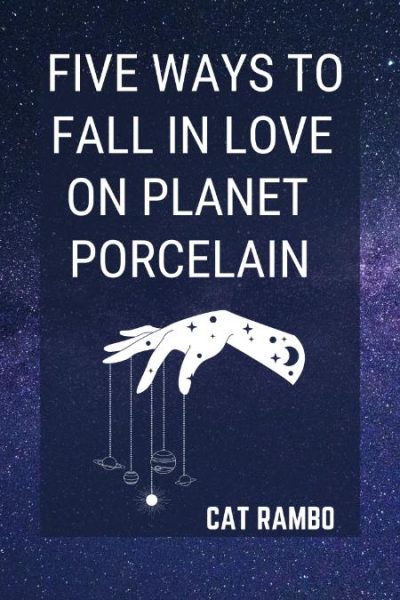










One Response